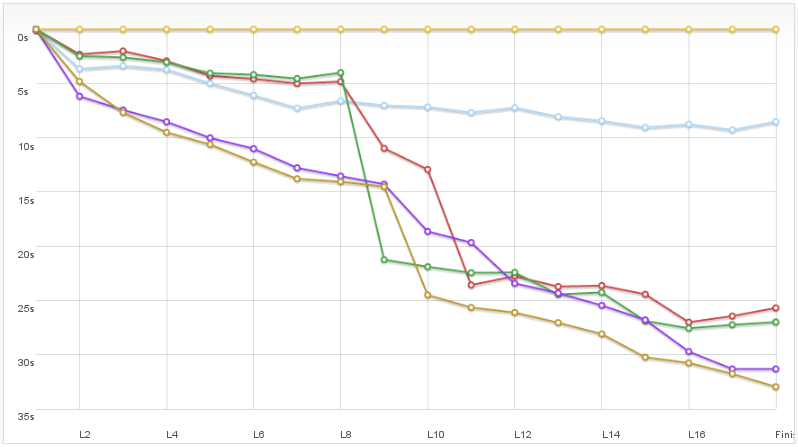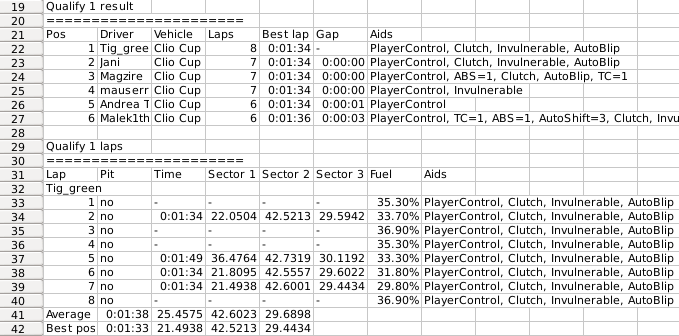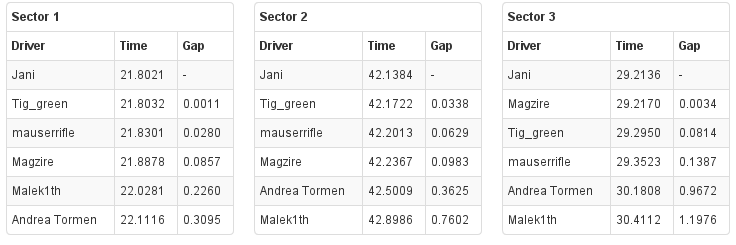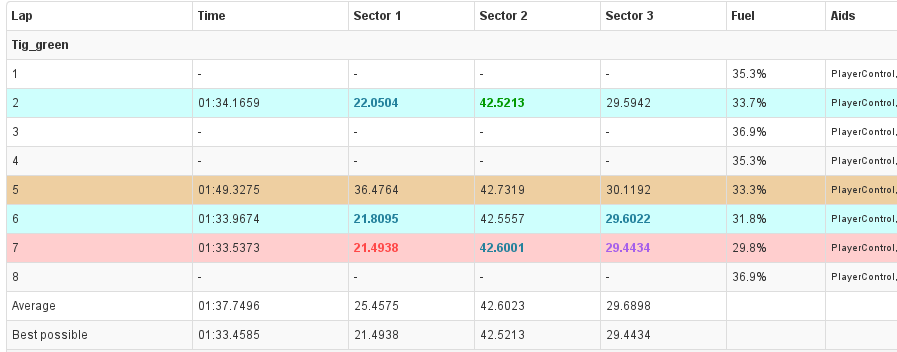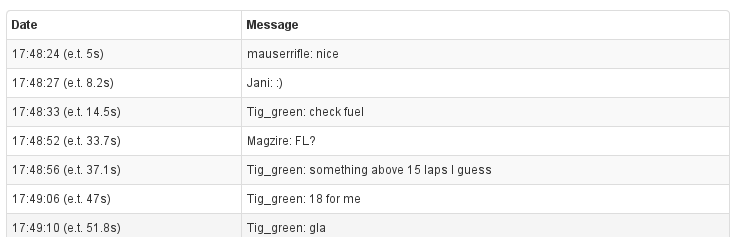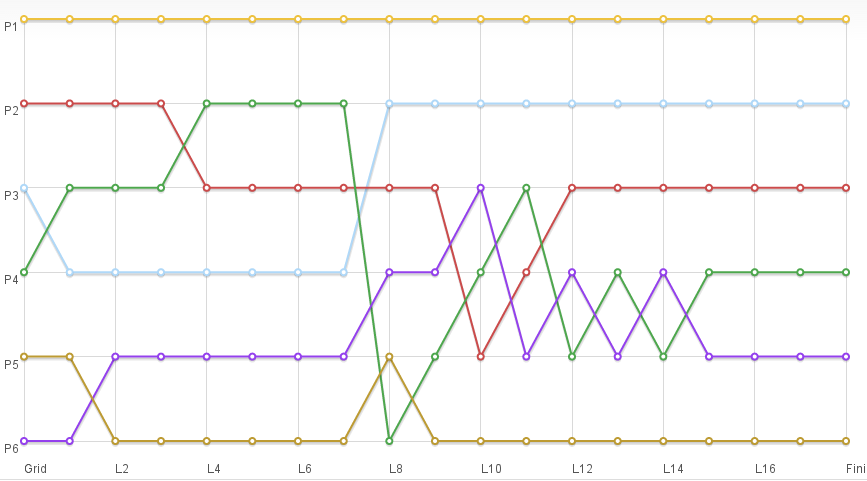Simresults is a website and so called results log viewer, parser, converter, analyzer and reader for most of your favorite sims.
This website allows you to upload your sim race log files and transform them to a readable format. The results will be saved and public, so you can share them with your fellow racers. An example result can be found for rFactor 2.
Simresults supports a wide range of games. It is designed to support more games in the future (if they produce log files).
The core of Simresults is open-sourced software licensed under the ISC license and available at GitHub.
The project is created (2013) and maintained by Maurice van der Star.
(Old) Threads for discussion are located at RF2 forums, AC forums and PC forums.
Start uploading on the homepage.

Please consider donating or sponsoring to cover hosting costs and future development.
This site contains advertisements to cover a portion of the costs. Simresults is open for advertising partners, please contact me. Sponsor tier information is available at the sponsor page.
The following expansions of RACE (07) should work too:
Please note that Game Stock Car and Formula Truck will be reported as as a rFactor game.
Results from F1 challenge and GTR might miss laps because they're missing in the files.
Documents\rFactor2\UserData\Log\Results
GAME\UserData\LOG\Results
PC: C:\Users\username\AppData\Local\AC2\Saved
For PS5 and Xbox, please add "ps5" or "xbox" in your server name for proper car model mapping.
C:\Program Files (x86)\Steam\steamapps\common\Assetto Corsa Dedicated Server\server\results
Start your server using:
`acserver.exe > output.txt 2> output.err`
WARNING:
If you want clean results without practice results in between, restart your server before your event starts (backup any previous logs before overwriting!!!).
Documents\Assetto Corsa\out\race_out.json
WARNING:
This file will be overridden for each game session.
sms_stats_data.json
Change "event: true" in sms_stat_config. You also need to modify some code in sms_stats.lua.
More info on this thread at project cars forum.
sms_stats_data.json
Change "event: true" in sms_stat_config. You also need to modify some code in sms_stats.lua.
More info on this thread at project cars forum.
sms_stats_data.json
More info about this file at the project cars forum UserGuide.pdf.
Old method of getting results was using the tool pCarsResult that generates a log file through the Project Cars API that Simresults understands.
C:\Users\username\AppData\Local\Sector3_Studios_AB\results\
C:\Users\username\Documents\SecondMonitor\Reports
GAME\UserData\LOG\Results
WARNING: Make sure you set this in your PLR profile file:
Extra Stats="1". This makes sure you actually get proper results.
Note that this might not work on some games.
Issues below are fixed by the Simresults library.
I created support for these iRacing logs: click here. Though the logs do not contain laps data (only best lap). If you are able to fetch all laps data, please contact me by sending the log examples. This way I can finish this reader. You will be doing the sim community a big favor!